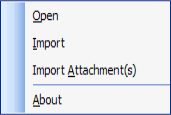
|
|
|
|
|
BlueCielo ImandrA 2012 User's Guide | BlueCielo ECM Solutions |
When ImandrA is integrated with Microsoft Outlook, the most common ImandrA commands are conveniently accessible from within Outlook without having to open ImandrA. You can use these commands to:
The ImandrA commands within Outlook can be found in two places:
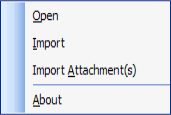

Most commands can be found in both places. The following table lists the ImandrA commands available in Outlook and their function.
|
Button |
Command |
Description |
|---|---|---|
|
|
Open |
Opens an email from the ImandrA |
|
|
Import |
Imports the current email and its attachments into the ImandrA |
|
|
Import Attachment(s) |
Imports only the attachments of the current email into the ImandrA |
|
None |
About |
Displays the ImandrA integration version information |
Related concepts
Related tasks
Working with documents in Microsoft Office
Working with drawings in AutoCAD
Opening a message from the vault
|
Copyright © 2000-2012 BlueCielo ECM Solutions |